

Digi’s Connect Sensor+ is a battery or line powered, weatherproof, cellular gateway that is ideal for remote condition monitoring applications such as water management systems, pumps, motors, and other remote equipment. The Sensor+ supports multiple sensor I/O (4-20mA, Analog 0-10 VDC, Digital, Pulse Counter) and Modbus RTU.
This bundle includes an off-the-shelf integration to Digi’s Remote Manager device cloud. Pairing the Connect Sensor+ with ExoSense enables organizations with a complete monitoring solution.
You can find information on purchasing and using the hardware in the guides below. Hardware / Support
To sign up for this Digi Remote Monitoring Bundle, click "Sign-Up" and follow the steps to deploy a full software solution based on Exosite's ExoSense® application.
Digi's Connect Sensor+ provides a great remote monitoring device that supports a number of different I/O for sensors such as level, temperature, pressure, vibration, flow, and electrical current in addition to support to directly talk to Modbus equipment. 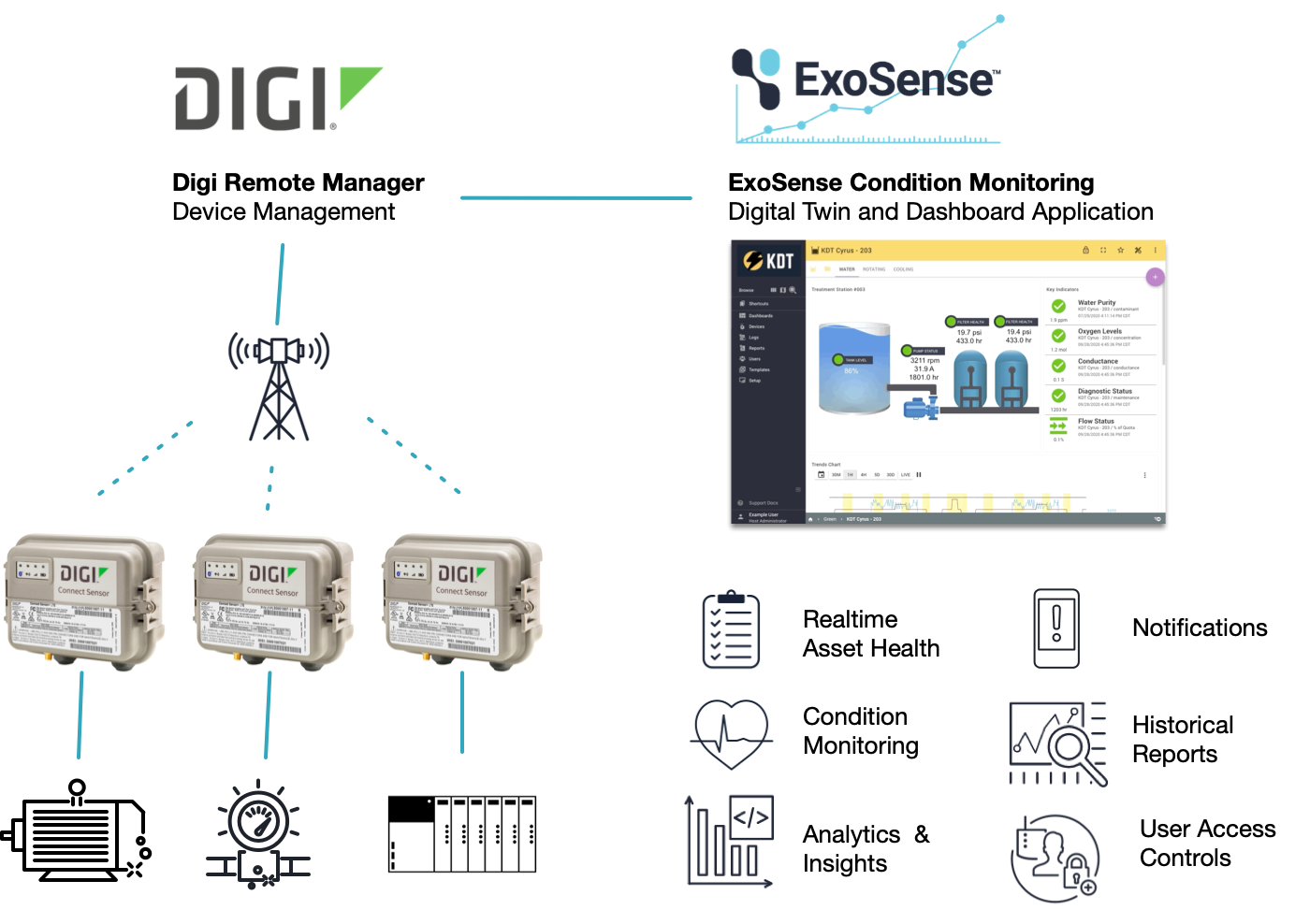
The solution requires the purchase of Digi's Connect Sensor+ units and sign-up for their Digi Remote Manager device cloud. Exosite provides a Connector for the Remote Manager cloud which allows data to flow into ExoSense.
Steps
Exosite can provide suggestions for sensors and integration information for the Digi Connect Sensor+. Depending on your application needs, Exosite also offers application engineering and support packages.